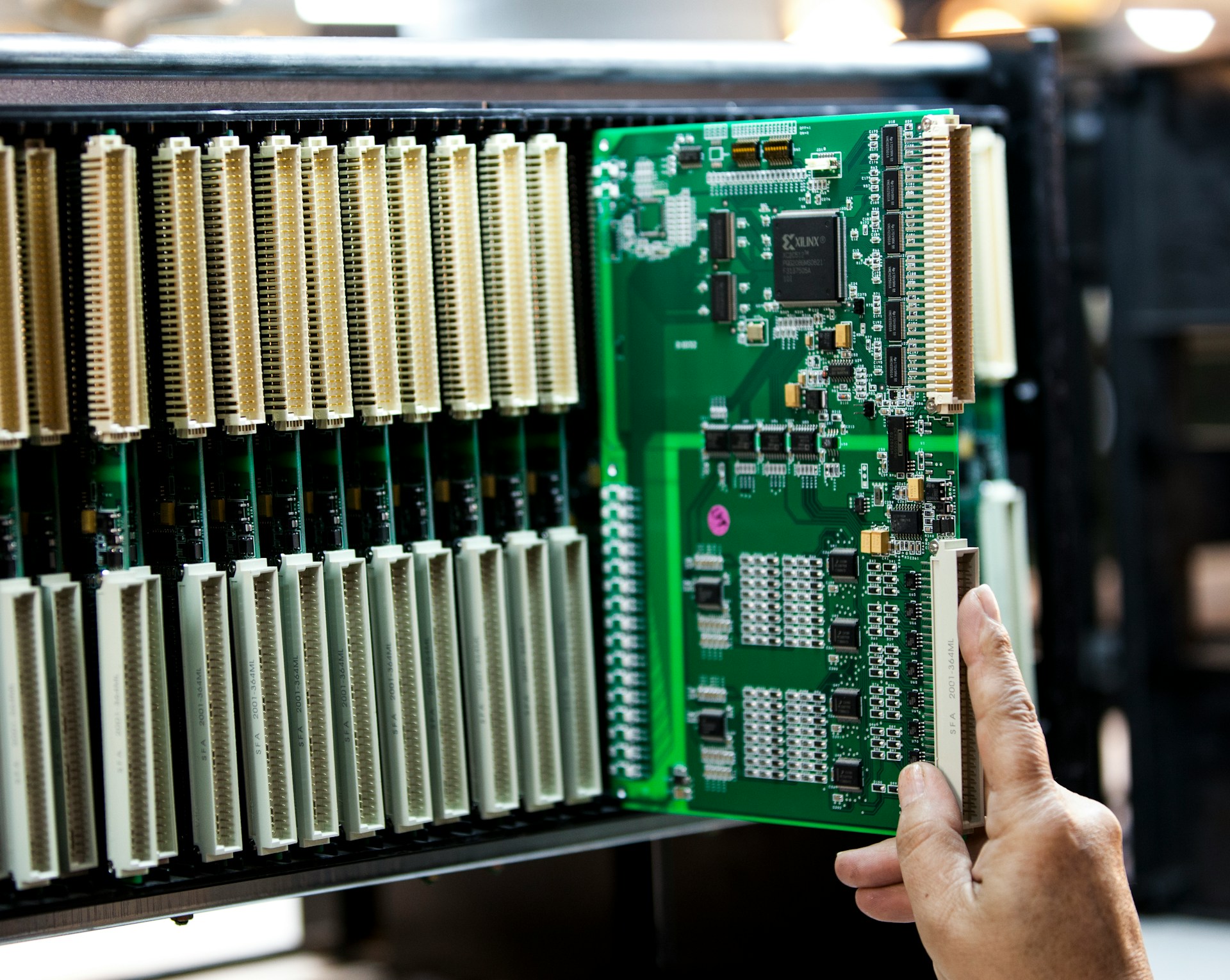
How to Recover CCTV Hard Disk Data: Expert Guide to Get Your Footage Back
If your CCTV hard disk suddenly stops showing recordings or your DVR says “No Video File Found,” you’re not alone. This is one of the most stressful moments for any business owner or security manager — especially if that lost footage could be important evidence.
As someone who has worked in CCTV installation and data recovery for over 10 years, I’ve seen this problem more times than I can count. The good news? CCTV hard disk data recovery is often possible, as long as you act carefully and follow the right process.
In this guide, I’ll share how to recover CCTV hard disk data safely, what causes data loss, and how professionals handle recovery without damaging your drive. By the end, you’ll know when you can fix it yourself and when it’s best to call in experts.
1. Understanding How CCTV Hard Disk Data Is Stored
Before jumping into recovery, let’s get a quick understanding of how your CCTV DVR or NVR actually stores video footage.
A CCTV system records continuous video from your security cameras and saves it on a hard disk drive (HDD). These drives are similar to computer hard disks but are designed for 24/7 operation. DVRs and NVRs usually format the drive using proprietary file systems such as .DAV, .H264, or .MP4, depending on the manufacturer (Hikvision, Dahua, CP Plus, etc.).
That’s why, when you connect the CCTV hard disk directly to your computer, it may show as RAW or unallocated — meaning your PC doesn’t recognize the format. This doesn’t mean your footage is gone. It simply means it’s stored in a format your operating system can’t read.
Knowing this is crucial because many people accidentally make things worse by trying to “reformat” or “initialize” the disk, erasing all recoverable data in the process.
2. Common Causes of CCTV Hard Disk Data Loss
Understanding why footage disappears helps you choose the safest recovery method. Over the years, I’ve identified a few main culprits behind CCTV hard disk failures:
a) Sudden Power Failures
CCTV systems run continuously. A sudden power cut during recording can cause the DVR to stop writing data properly, corrupting the file index and making video inaccessible.
b) Hard Disk Damage
Mechanical wear, overheating, or voltage fluctuations can physically damage the hard disk platters or heads — the parts that store data. Once that happens, the drive might not spin up at all.
c) File System Corruption
Sometimes, the DVR’s software crashes or gets stuck during overwriting cycles, causing the file system to become unreadable. You’ll often see errors like “HDD Not Detected” or “No Video File.”
d) Accidental Formatting
This is one of the most common causes. Users sometimes reformat the drive thinking it will “fix” the error — but formatting wipes the index structure, making recovery much harder.
e) DVR Firmware Issues
Outdated or corrupted DVR firmware can make your hard disk unreadable even though it’s physically fine.
No matter the cause, it’s important to remember: never write new data onto the affected hard disk until recovery is done. Every new recording reduces the chance of getting old footage back.
3. Early Signs That Your CCTV Hard Disk Might Be Failing
One of the best pieces of advice I can give from experience is to watch for the warning signs early. You can often prevent total data loss if you catch issues in time.
Here’s what to look out for:
-
DVR reboots frequently or fails to start recording.
-
Playback freezes, skips, or stops midway.
-
Hard disk makes clicking or grinding noises.
-
DVR shows “No Disk” or “Uninitialized Disk.”
-
You can’t find recordings from specific days or hours.
If you notice any of these symptoms, power off the DVR immediately and don’t try to reformat. The sooner you stop using the drive, the higher your chances of recovery.
4. How to Recover CCTV Hard Disk Data: Step-by-Step Process
Now let’s get practical. There are two main approaches — DIY recovery using software and professional recovery through experts. I’ll explain both, and when each one makes sense.
Step 1: Connect the CCTV Hard Disk to a Computer
Remove the hard disk from your DVR/NVR and connect it to a desktop computer using:
-
A SATA to USB adapter
-
Or directly to a SATA port on your motherboard
Avoid using laptops for this process because they often lack proper power for 3.5-inch surveillance drives.
Step 2: Check If the Drive Is Detected
Open Disk Management (Windows) or Disk Utility (Mac).
If the drive appears as “RAW” or “Unallocated,” that’s okay — it just means your computer can’t read the CCTV file format.
Do not initialize or format the drive when prompted.
Step 3: Use CCTV-Compatible Data Recovery Software
Most general data recovery tools (like Recuva or EaseUS) don’t work well with CCTV drives because they can’t recognize proprietary DVR formats.
Instead, use specialized software like:
-
R-Studio (for advanced users)
-
CCTV DVR Data Recovery Software (brand-specific tools exist for Hikvision, Dahua, etc.)
-
UFS Explorer (handles fragmented video recovery)
These tools can scan the raw drive and rebuild the video structure.
When I work with small business clients, I often use R-Studio in combination with DVR-specific file identifiers. It takes time, but the results are much cleaner than using regular recovery software.
Step 4: Save the Recovered Files to a Different Drive
Never recover files onto the same CCTV hard disk. Always save to another storage device (like an external HDD or your PC). This ensures you don’t overwrite recoverable footage.
Recovered files may have unfamiliar extensions like .DAV, .H264, or .DAT. You can convert or play them using VLC or the DVR manufacturer’s playback software.
Step 5: Seek Professional Help (If Needed)
If your CCTV hard disk isn’t spinning, clicking loudly, or not detected at all, stop there. This is a sign of hardware damage, and only a professional data recovery lab can handle it.
In my 10+ years of field experience, I’ve seen users permanently destroy drives by shaking them or trying to open the casing. CCTV hard disks are delicate — once opened outside a cleanroom, they’re usually unrecoverable.
Professionals use cleanroom technology, head replacements, and sector-level imaging to restore data safely. If the footage is critical (like for legal or investigation purposes), it’s worth consulting a recovery specialist.
5. Tips to Prevent CCTV Data Loss in the Future
Once you’ve gone through recovery once, you’ll never want to do it again. Here’s how I help my clients prevent future data loss:
-
Use Surveillance-Grade Hard Drives – Drives like WD Purple or Seagate SkyHawk are built for 24/7 operation and heat resistance.
-
Install a UPS – Prevents sudden power cuts that corrupt recording files.
-
Check Disk Health Monthly – Most DVRs have an HDD status menu. If it shows errors, replace the drive immediately.
-
Backup Important Footage Regularly – Export critical clips to a USB drive or cloud before they’re overwritten.
-
Update DVR Firmware – Many data corruption bugs are fixed through software updates.
- Read More : cctv camera on rent near me
A small amount of maintenance can save you from losing days (or weeks) of important surveillance data.
6. My Experience Recovering CCTV Hard Disk Data
I once worked with a small retail chain that lost a full week of footage during a power outage. Their DVR stopped detecting the hard disk entirely. They assumed the disk was dead and were ready to throw it away.
After running a diagnostic, I discovered that the partition table was corrupted — the actual video data was still intact. Using professional software and rebuilding the index, I recovered 95% of the footage.
That experience taught me an important lesson: never assume your data is gone until a proper recovery attempt has been made.
In many cases, what seems like a total loss is simply a file system error that can be fixed with the right tools and patience.
Conclusion: Take Action Before It’s Too Late
Recovering CCTV hard disk data can feel overwhelming, especially when critical footage is at stake. But with the right approach — and without panicking — you can often restore your lost recordings safely.
Start by identifying the cause, avoid formatting or writing new data, and use the correct recovery tools. If the footage is valuable or the drive is physically damaged, reach out to a professional recovery service immediately.
Remember: every second you keep a failing hard disk powered on reduces your chances of recovery. Act fast, stay calm, and you’ll likely get your data back.
FAQs
1. Can I recover CCTV footage after formatting the hard disk?
Yes, but it depends on how the formatting was done. Quick formatting can often be reversed using professional recovery tools. Full formatting, however, reduces recovery chances significantly.
2. Why can’t my computer read the CCTV hard disk?
CCTV DVRs use special file systems that Windows or macOS can’t recognize. You’ll need specialized software that supports DVR formats like .DAV or .H264 to access the footage.
3. Is it possible to recover overwritten CCTV data?
Once footage is overwritten, recovery becomes nearly impossible. That’s why it’s crucial to stop using the DVR immediately after data loss is detected.
