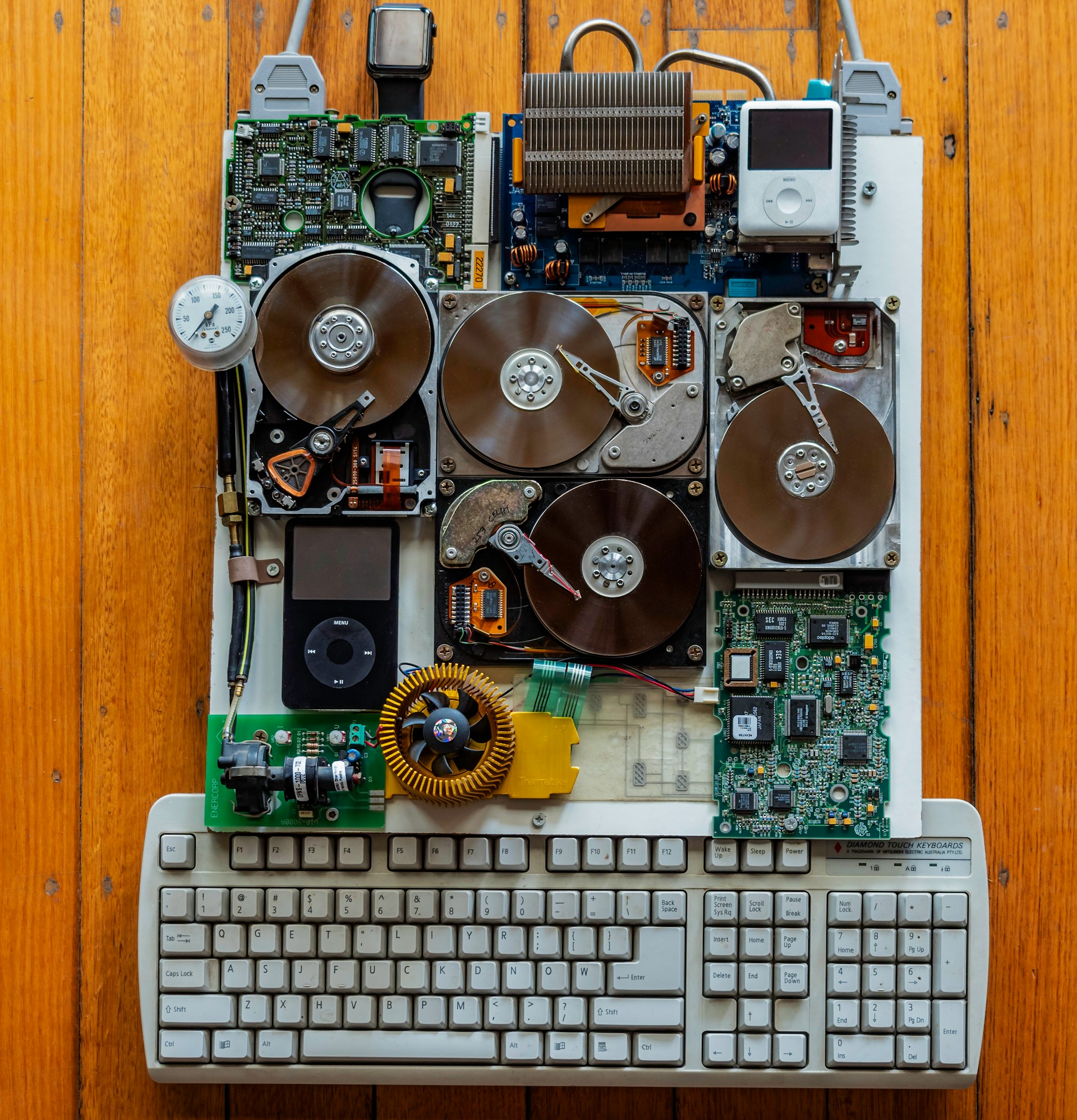
Do We Use a Separate Hard Disk for CCTV? The Honest Answer from an Expert
If you’ve ever set up or maintained a CCTV system, one question always comes up sooner or later —
“Do we use a separate hard disk for CCTV, or can I just use my computer’s hard drive?”
It’s a practical question, especially if you have an extra hard drive lying around. After all, a hard disk is a hard disk — right?
Well, after spending over 10 years working in the CCTV installation and maintenance industry, I can confidently tell you that there’s a big difference between a regular computer hard drive and one designed for CCTV use. And using the wrong one can lead to system failures, lost footage, and even security risks.
In this article, I’ll explain — in simple, real-world terms — why a separate hard disk for CCTV is essential, how it differs from a regular drive, and what you should consider before buying one.
1. Why a Hard Disk Matters So Much in a CCTV System
Let’s start with the basics.
A CCTV DVR (Digital Video Recorder) or NVR (Network Video Recorder) is the heart of your security system. It captures, compresses, and stores video from your cameras around the clock — 24 hours a day, 7 days a week.
Now think about that for a moment. Your DVR doesn’t rest, pause, or take breaks. It’s constantly writing video data onto the hard disk — non-stop, day and night.
A standard desktop hard drive, on the other hand, is designed for light usage: browsing the internet, editing documents, or storing occasional files. It’s not meant for continuous, heavy, sequential data recording.
This is why CCTV systems require a separate hard disk — one that’s built to handle constant recording without overheating, slowing down, or failing prematurely.
2. Can You Technically Use a Regular Hard Disk in CCTV?
Let’s clear up the confusion right away.
Yes, you can technically use a regular (CPU or desktop) hard disk in your CCTV DVR or NVR. It will format, it will record, and it will seem fine — at least for a while.
But here’s what I’ve seen over and over again in real installations:
-
Within a few months, the DVR starts showing “HDD Error” messages.
-
Recorded footage skips frames or becomes corrupted.
-
The DVR overheats or restarts randomly.
-
In the worst cases, the hard disk fails completely — and all recorded data is lost.
Example from My Experience:
A retail client once reused a 500GB desktop HDD in their 16-channel DVR. Initially, everything seemed fine. But after just five months, the hard disk stopped responding. They lost two weeks of critical surveillance footage during a theft investigation.
That was a hard lesson learned — now they only use surveillance-grade hard disks.
So, while it might work temporarily, it’s not worth the risk if you’re serious about security.
3. Why We Use a Separate Hard Disk for CCTV Systems
The primary reason we use a separate hard disk for CCTV is because surveillance-grade drives are engineered for continuous video recording.
Here’s how they differ from regular computer hard disks:
| Feature | Desktop Hard Disk | CCTV/Surveillance Hard Disk |
|---|---|---|
| Designed For | General computer use (office, gaming) | Continuous 24/7 video recording |
| Workload Rating | ~50 TB/year | 180–300 TB/year |
| Operation Mode | 6–8 hours/day | 24/7 nonstop operation |
| Error Recovery | Stops to correct errors | Keeps recording even during minor errors |
| Firmware Optimization | For random file access | For sequential data writing |
| Vibration Resistance | Basic | Enhanced (handles multi-drive DVRs) |
| Expected Lifespan in DVR | 3–6 months | 3–5 years |
Surveillance drives are built with stronger bearings, better heat control, and optimized firmware that ensures smooth, uninterrupted video storage — even when all channels are recording at once.
In other words, they’re like heavy-duty engines built to run all day without overheating.
4. The Real Difference You’ll Notice in Performance
When you install a proper CCTV hard disk, the difference is visible within days.
a) Smooth Recording Without Frame Drops
A surveillance HDD can handle multiple video streams at once — so even if you have 8 or 16 cameras recording simultaneously, you won’t see lag or missing seconds in your playback.
b) Longer Lifespan
A dedicated CCTV hard disk can easily last 3 to 5 years under continuous operation. Desktop drives rarely survive even one year in the same conditions.
c) Less Overheating and Noise
Surveillance drives are built for enclosed DVR boxes with minimal airflow. They stay cooler and quieter during 24/7 operation.
d) Reliable Playback When You Need It Most
When an incident happens, you can trust that your footage is intact and accessible. That’s not always true with a standard drive.
Pro Tip: Always check your DVR’s compatibility list before buying. Brands like WD Purple, Seagate SkyHawk, and Toshiba S300 are specifically designed for CCTV systems.
5. What Happens If You Don’t Use a Separate Hard Disk for CCTV
If you try to cut corners and use a regular hard disk in your DVR, you’ll likely face one or more of the following issues sooner or later:
-
Frequent Disk Errors: The DVR might stop recording due to read/write issues.
-
Data Corruption: Files may become unreadable, especially older recordings.
-
System Overheating: Desktop HDDs generate more heat in confined DVR enclosures.
-
Reduced Recording Time: Inefficient data writing can reduce available storage.
-
Sudden Drive Failure: A total crash, leading to complete data loss.
I’ve replaced dozens of failed desktop drives in DVRs over the years, and almost every time, the story is the same: “It worked fine for a few months, then suddenly stopped.”
That’s why I always recommend using the right hard disk from the start — it saves time, money, and potential headaches later.
6. How to Choose the Right Hard Disk for Your CCTV DVR
If you’re setting up or upgrading your CCTV system, choosing the right drive is straightforward when you know what to look for.
a) Check Compatibility
Always verify that your DVR supports the capacity you plan to install (e.g., up to 6TB, 8TB, etc.).
b) Look for “Surveillance” on the Label
Drives like WD Purple, Seagate SkyHawk, or Toshiba S300 are made for CCTV systems. Avoid “Blue” or “Barracuda” — those are desktop drives.
c) Match Your Recording Needs
-
4 cameras (1080p): 1TB–2TB
-
8 cameras (1080p): 2TB–4TB
-
16 cameras (1080p or higher): 4TB–8TB or more
d) Consider Environmental Factors
If your DVR runs in a hot or enclosed space, prioritize drives with better heat management and low power consumption.
e) Always Format from the DVR Menu
After installation, always format the new hard disk directly through your DVR’s system settings before recording starts. This ensures compatibility and proper file system allocation.
7. My Professional Experience: Why Separate Hard Disks Are Worth It
Over the years, I’ve managed CCTV systems for retail chains, offices, schools, and warehouses. And I’ve seen a clear pattern:
-
Sites that used dedicated CCTV hard disks rarely reported failures or footage loss.
-
Sites that used regular desktop hard disks often called back within months for replacements.
The difference isn’t subtle — it’s massive.
Using the right hard disk isn’t just a technical choice; it’s a business decision. Reliable footage means peace of mind, easier investigations, and a more professional security setup.
As I often tell clients: Your CCTV is only as good as the hard disk behind it.
8. When It’s Okay to Use a Regular Hard Disk
To be fair, there are a few situations where using a regular hard disk might make sense:
-
Short-term testing: If you’re just testing a DVR temporarily.
-
Low-duty home setup: If your system records motion events only, not 24/7.
-
Emergency backup: When your surveillance HDD fails and you need a quick fix until you get a replacement.
- Read More : cctv camera on rent near me
But even then, treat it as a temporary solution, not a permanent one.
Conclusion: Should You Use a Separate Hard Disk for CCTV?
So, do we use a separate hard disk for CCTV?
Absolutely — and for good reason.
A CCTV system depends entirely on the reliability of its storage. While regular hard disks can “fit” and “function,” they’re not designed for the intense, nonstop workload of video recording.
A dedicated surveillance drive ensures smoother operation, longer life, and — most importantly — reliable footage when you need it most.
If your security system matters to you, don’t compromise on the hard disk. Use a separate, CCTV-grade HDD and save yourself from unnecessary stress later.
Final Advice: Treat your hard disk as the memory of your security system. You wouldn’t risk faulty memory in your brain — so why risk it in your CCTV?
FAQs
1. Can I use my old computer hard disk in my CCTV DVR?
You can, but only as a temporary solution. Computer hard disks are not designed for continuous 24/7 video recording and tend to fail sooner.
2. What type of hard disk should I use for CCTV?
Use surveillance-grade hard disks like WD Purple, Seagate SkyHawk, or Toshiba S300 — they’re built for reliability, longevity, and nonstop video recording.
3. How long do CCTV hard disks last?
Typically, a good surveillance hard disk lasts between 3 to 5 years, depending on recording hours, temperature, and system setup.
